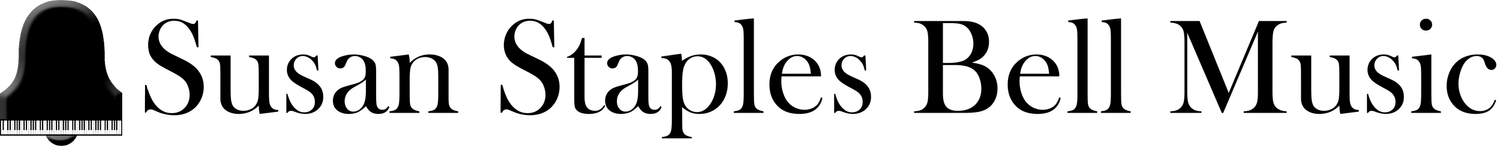Creative Students Stay Longer 🎹 Unleash Student Creativity with Improv + GarageBand
If you've been with me for awhile, you've heard me sing the praises of Improvisation, and for good reason -Improvisation is an essential element of the well rounded musician.
Improvisation & Composition are more than just a musical activities —they are a pathway to creativity which build confidence by saying: “Your ideas matter.”
And when you bring creativity into your studio, you’re not just teaching songs—you’re building musicians who think, feel, and create on their own. That’s what makes your studio stand out.
And it’s a skill that anyone can explore—with or without a lot of experience.
🎵 Today's topic is one of my biggest passions - Improv & Garageband. I've been using GB for almost 20 years - it's amazing!
🎶 And it could be a complete game-changer for you and your students.
This GarageBand activity gives you the key to unlock their creativity—in a way they'll never forget.
Tech-savvy Improv
🎧 Enter: GarageBand
GarageBand is Apple’s free digital music creation app (for iPhone, iPad, or Mac).
With just a few taps or clicks, your students can:
Explore loops
Create backing tracks
Record harmonies
Improvise original melodies
Imagine how excited your students will feel when they realize they can be composers, not just music readers.
➡️ This GarageBand activity gives you the key to unlock their creativity—in a way they’ll never forget.
✅ No Apple products? No problem— (try Audacity instead.)
Basic Materials
An Apple device with GarageBand installed
(iPad, iPhone, or MacBook – all work great!)GarageBand app (Free from the App Store)
MIDI Keyboard (USB or Lightning connected to your device)
Some way to hear GarageBand tracks (Headphones or speakers)
Optional for Acoustic Piano Students
Microphone, if you want to record your Improvisation.
5 Easy Steps to Lead a GarageBand Improvisation Lesson
Step 1: Set the Stage – What Do You Want to Express?
Before opening the app, have a short conversation with the student:
What mood or emotion would you like your music to have?
Is there a story or image you want to represent?
If your music had a title, what would it be?
👉 This primes their imagination and gives them a direction.
Step 2: Choose a Key and a Chord Progression
Keep it simple! For example:
Key of C or A minor
Progression: C – Am – F – G
Ask:
How does this chord progression feel?
What instruments do you think would match this mood?
👉 This step introduces harmonic context without overwhelming with theory.
Step 3: Build a Backing Track
Create your background:
Using your MIDI keyboard, select an instrument sound, like piano, this is the basis of your accompaniment.
HIT RECORD and play in your chord progression.
Play/record more instruments to fill out the sound.
Add drums from the Loops (prerecorded mp3s), for some fun- or start with the drum patterns to inspire your creation.
👉 Ask along the way:
"What sounds too busy? What needs more energy?"
Step 4: Improvise a Melody
Now, let the student create a melody over the track!
Use mostly stepwise motion
Repeat simple motifs
Explore high/low, loud/soft, fast/slow notes
👉 Reflection Questions:
"What did you love about your melody? What would you try next time?"
PRO TIP - Timing off? Use the Quantize feature to fix it! Watch this video to show you how.
Step 5: Record and Reflect
When they’re ready, hit record! Then listen back together.
Ask:
How did the melody match the mood you imagined?
What parts felt strong or expressive?
What would you try differently if you recorded again?
👉 This step is powerful for building artistic confidence and pride.
🎯 Why This Matters
This is exactly the kind of experience that makes students fall in love with lessons—and keeps them coming back excited, week after week.
And best of all—you don’t have to invent it from scratch. I've mapped out everything you need to make it easy and fun for your studio.
If you assign this as a summer enrichment project, students can bring back their MP3s to share—perfect for keeping momentum going all summer long!
‼️ Warning: GarageBand creativity is highly addictive—in the best way.
➡️ Click HERE for More Addictive Music Students Love ⬅️
😎 PS: This Garageband Lesson would make a GREAT Summer Camp!!
Want to learn more about Garageband? Watch this AMAZING Tutorial.
IF GB is too Tech savvy for you.....
Want an even easier way to bring improvisation into your studio?
✅ Use Dapples & Grey’s—an all-in-one, ready-to-teach improvisation ensemble!
Included:
Full ensemble score
4 levels of accompaniment parts with chord symbols
Lesson plan with improvisation tips
Lead sheet for “All the Pretty Little Horses”
Free downloadable backing track
Learn more: Dapples & Grey's, an Improvisation Study for Multi Level Piano Ensemble
See it in Action:
Real Teachers, Real Results:
“My students have enjoyed this improv study. It's worked well in a class setting with each student getting a turn to improv at full volume while other students softly play the written parts at the level they've chosen. Great introduction to improv!” ~Sarah T